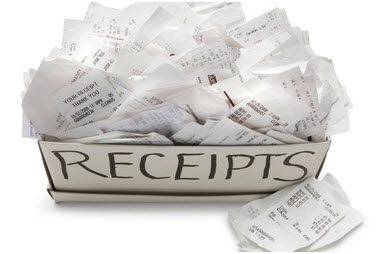
One thing you learn over the years is that keeping receipts is essential. Whether it’s to double-check an odd entry in the accounting software or to know you’re covered if the IRS comes calling, you have to have them.
Of course, this can create a mountain of receipts every year, so you need a plan in place to organize them. Otherwise, they can really weigh you down. So, when every penny needs to be accounted for, how do you make sure that a receipt doesn’t get overlooked, or worse, accidentally tossed?
Instead of keeping paper receipts that can get lost and destroyed, many find the best solution is to turn them into digital files. They take up less space and they’re easier to search. Sound like too much work?
Here’s the secret: You don’t need to bother with an expensive or slow receipt scanner. There are smartphone and tablet apps that not only let you scan receipts, they organize them for you. You’ll have no trouble pulling the exact receipt you need when you need it. There are even options that the IRS will accept if you’re worried about that. So without further ado, let’s get to work reducing the receipt clutter.
1. Easier expense reports
Tired of saving and juggling receipts for that business expense report? Expensify (Android, Apple, Windows Phone; Free) automatically creates reports right from the photo of a receipt. You can track the hours you worked with a tap, and it also tracks mileage using GPS or with a picture of the car’s odometer. Expensify will link up with your bank account or credit card to pull transactions that don’t have a receipt. It can even generate IRS-guaranteed eReceipts. Finally, it’s compatible with major accounting software for easy report submission, or you can create a PDF to submit.
2. Organize old paper receipts
Shoeboxed (Android, Apple; Free) lets you scan receipts with your phone’s camera and extracts the information for increased organization. In addition to storing them, the app has certified professionals who can review up to five of your receipts every month. The app syncs to the web version of Shoeboxed automatically. If you use QuickBooks, Excel or another tool to budget, you can export your data to that format with ease. And if you have endless stacks of old paper receipts, you can pay to let Shoeboxed digitize and organize them for you.
3. Receipts and much more
Receipts by Wave (Android, Apple; Free) doesn’t just scan your receipts. It makes them fully searchable on your smartphone, tablet or computer. It can even tie receipts to your bank’s transaction records automatically. If you own a business, you can share receipts or accept payments from the app. It’s like having a digital accountant right on your mobile gadget or computer. Plus, the web version of Wave has other tools for invoicing, payroll and more.
4. General note-taking
You might not need to organize your receipts for your ministry or business, but just want to keep them handy in digital form, or keep your own notes about them. In that case, Evernote (Android, Apple, Windows Phone; Free) is a good place to look. This highly popular note-taking app and service lets you snap photos and add them to notebooks. You can add any text or annotations you want. These notes and notebooks sync to Evernote’s servers so you can pull them up on any gadget, including your computer.
5. A simple scanner
Not everyone wants their information on a remote service. Don’t forget you can use a simple scanning app like CamScanner (Android, Apple; Free) to scan receipts and other documents using your phone’s camera. It will keep your files locally and let you organize them however you want.

Clergy Financial Resources serves as a resource for clients to help analyze the complexity of clergy tax law, church payroll & HR issues. Our professionals are committed to helping clients stay informed about tax news, developments and trends in various specialty areas.
This article is intended to provide readers with guidance in tax matters. The article does not constitute, and should not be treated as professional advice regarding the use of any particular tax technique. Every effort has been made to assure the accuracy of the information. Clergy Financial Resources and the author do not assume responsibility for any individual’s reliance upon the information provided in the article. Readers should independently verify all information before applying it to a particular fact situation, and should independently determine the impact of any particular tax planning technique. If you are seeking legal advice, you are encouraged to consult an attorney.
For more information or if you need additional assistance, please use the contact information below.
Clergy Financial Resources
11214 86th Avenue N.
Maple Grove, MN 55369
Tel: (888) 421-0101
Fax: (888) 876-5101
Email: clientservices@clergyfinancial.com
