How to view, edit, or print your organizer
Depending on the type of organizer you selected, both the Online or PDF versions of the organizer will be located in your store account. Please follow the steps below to view, edit, or print your organizer. Should you have any questions, please contact support at (888) 421-0101.
Step 1 – Website
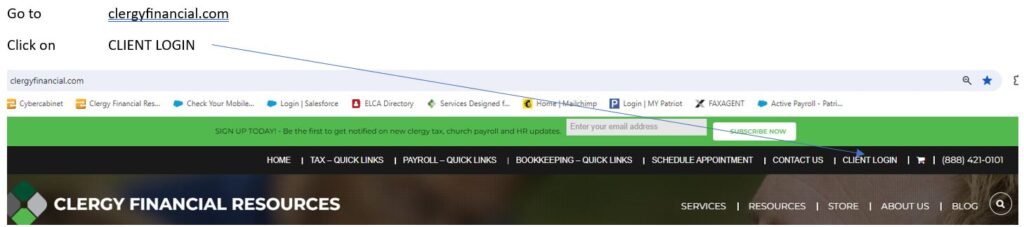
Step 2 – Login
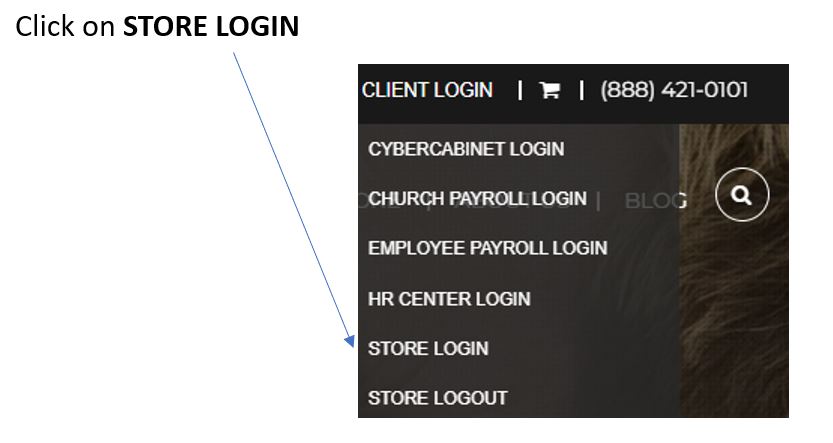
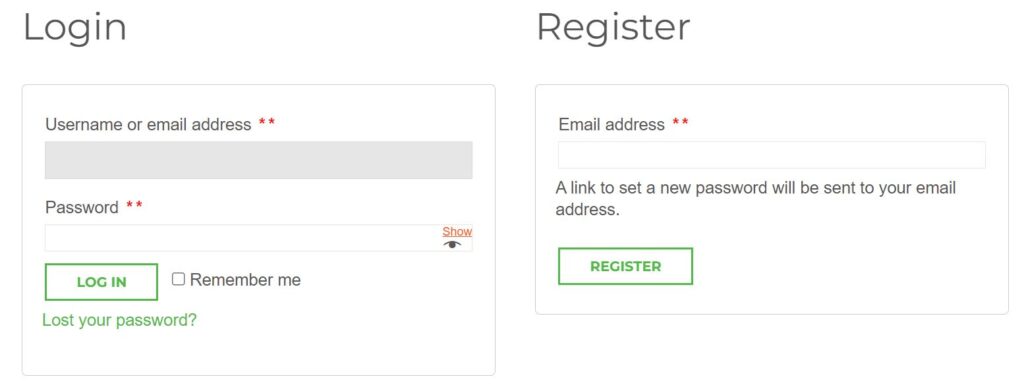
Step 3 – Digital Content or Download
- If you selected the online organizer, you’ll find this organizer under “Digital Content.”
- If you selected the PDF organizer, you’ll find this organizer under “Downloads.”
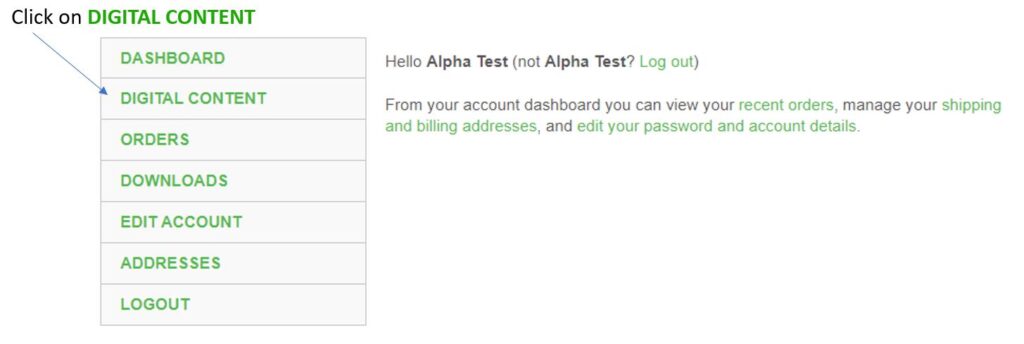
Step 4 – View, Edit, or Print
- Online organizer only – Click “PDF” to download a copy of your online organizer or “Edit” to make any changes to the organizer.
- PDF version – You should have save the PDF version to your local computer. To view, edit, or print, go to the saved location of this file on your computer.
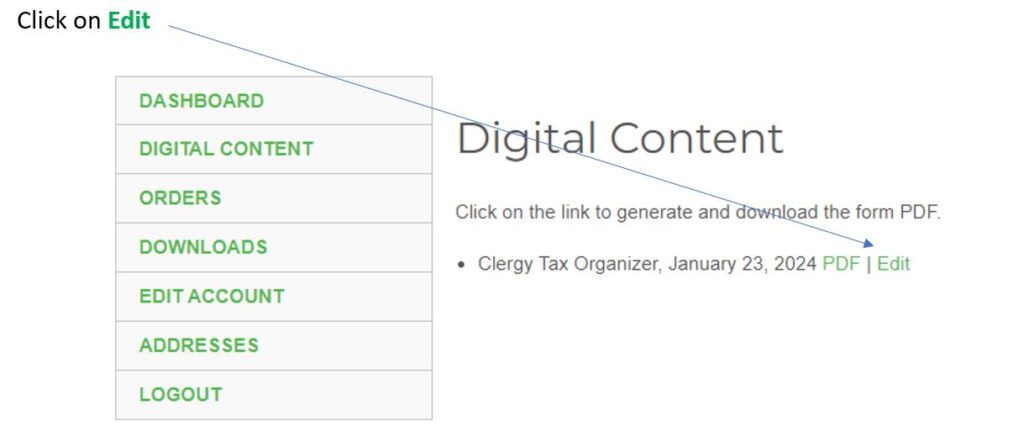
Clergy Financial Resources
11214 86th Avenue N.
Maple Grove, MN 55369
Email: clientservices@clergyfinancial.com
